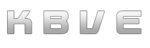May: 04
Pipeline JSON
Section titled “Pipeline JSON”-
08:45PM
Getting the JSON data out of the pipeline will be interesting because we already have it as a Bytes format. So what we would want to do is convert the bytes to a Json str.
Dashboard
We are starting to build out the dashboard for KBVE! I am actually exteremely excited to see how it comes together, we already got the basics of the board done, with moveable blocks. Now the next step would be to build out different components that each block will be using!
To avoid overloading the browser, I am thinking that we stick to around 10 blocks, hmm.
Now getting each of the minor components built out will be interesting, definitely with esbuild, I wonder if we can do a test case first?
ESBuild
The best way to handle this might be to isolate the different components into a single file each, a bit like a gear system. We do not want the blocks to become way too complex either, as it would cause lag within the browser.
The way that I am thinking of handling this would be to create a engine folder and then parse through each script file and use esbuild to create the javascript files.
But how would we go about doing that? Hmm, we could start with a basic command, build:graph and have it execute this command:
esbuild src/components/Graph.jsx --bundle --outfile=public/graph.js --minify --sourcemap --platform=browser --target=es2020 --jsx-factory=React.createElement --jsx-fragment=React.FragmentThis command tells esbuild to:
- Bundle the
Graph.jsxfile. - Output the bundle to
public/graph.js. - Minify the output.
- Generate a source map.
- Set the platform to browser (handles browser globals like
window). - Target modern JavaScript (es2020).
- Properly handle JSX for React.
Explanation of Key Options:
- —bundle: Bundles all dependencies into one file.
- —outfile: Specifies the output file.
- —minify: Minimizes the output.
- —sourcemap: Generates a source map.
- —platform: Specifies the platform (node or browser).
- —target: Sets the ECMAScript target version.
- —jsx-factory and —jsx-fragment: Sets up JSX processing for React.
This aspect of the notes could be added into the javascript library.
I am thinking that we utilize the esbuild that is within nx, thus we have to convert that shell command over to the project.json!
For the situation that we are in right now, we wanted to make sure the esbuild works, so here is the raw shell command that would generate the graph.js.
pnpm esbuild apps/kbve.com/src/engine/Graph.jsx --bundle --minify --platform=browser --outfile=apps/kbve.com/public/scripts/internal/nodegraph/graph.js --jsx-factory=React.createElement --jsx-fragment=React.Fragment --external:aframe-extrasThis produces the final graph file, yet there is a missing a-frames, however I am sure we can resolve that with some fixes.
The other downside is a massive file, ugh, the js file is around 2.2mb.
"graph": { "executor": "@nx/esbuild:esbuild", "options": { "entryFile": "apps/kbve.com/src/engine/nodegraph/Graph.jsx", "bundle": true, "minify": true, "platform": "browser", "target": "es2020", "define": { "process.env.NODE_ENV": "\"production\"", "global": "window" }, "external": ["aframe-extras"], "outputPath": "apps/kbve.com/public/scripts/internal/nodegraph", "outputHashing": "none", "outputFileName": "graph.js", "jsxFactory": "React.createElement", "jsxFragment": "React.Fragment", "sourcemap": false, "tsConfig": "apps/kbve.com/src/engine/nodegraph/config.json" } }This was the esbuild for the nodegraph but there were too many errors to deal with, so I will just make a shell command to handle this for us.
Its official ESBuild and dynamically loading this graph is a huge pain, I will just move on.
-
12:00pm - Review the notes on the iOS / Flutter. I will have to transfer them over to this knowledge bank later this week. There are two core pillars that I have to make sure that I get right for deploying future iOS applications. The first will be getting flutter to actually build and sign the application, so for that I will run
flutter doctor -vand see what it requires for the iOS / iPhone build. It seems that I will need xCode and CocaPods, it was pretty straight forward for getting the xCode, as I was able to grab it from app store. -
The CocaPods aka a Swift package manager that Flutter uses for iOS development was easy to install, just had to run
sudo gem install cocoapodsand then agree to the xCode license. -
The next pillar is the development and pipeline, currently I am able to build the iOS application within the development eco-system. However I will have to figure out how to setup the CI/CD for the application, ideally making it so that once the commit is made on the
mainbranch, it will automatically deploy the application to the Apple App store. -
3:00pm - Going to prepare to pack up my luggage! It seems that my grandparents have some older suitcases, so I am thinking of letting them have mine, while I go grab some new ones. I am going to travel to either the
CromAsorInOrbitmall and pickup two new suitcases. The total cost was around 15000 Rupees and they were pretty solid hardshell cases, they look and feel like a CSGO crate haha.
If you want your life to be more rewarding, you have to change the way you think. — Oprah Winfrey
- Install and update xCode / CocoPods.